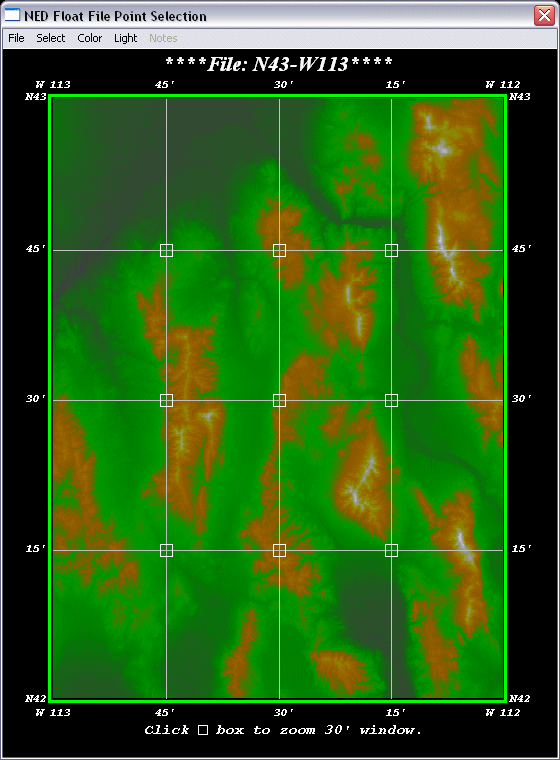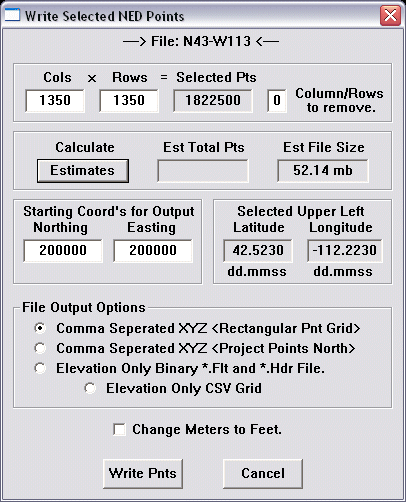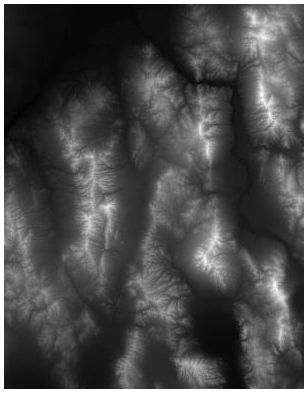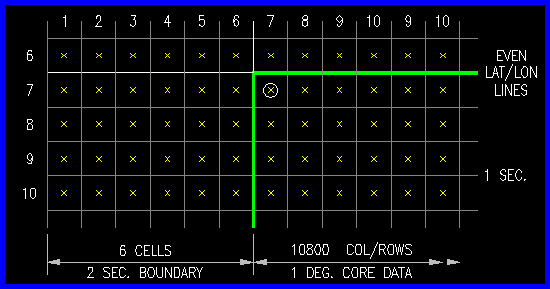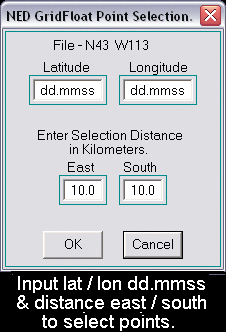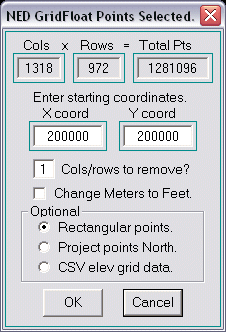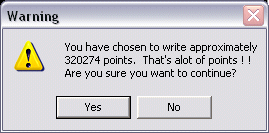National Map Download
This program only works on 1/3 arc second
GridFloat files from the National Map.
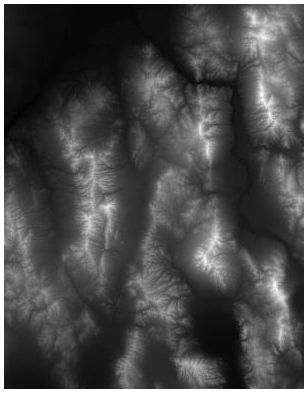
JPG for N43W113
GridFloat files no longer exist as
a direct download. They have to be
extracted from 1/3 arc sec. GeoTiff files
downloaded from the National Map.
Installation for GDAL can be found
HERE.
Instructions to extract files can be found
HERE.
|
Program Notes
This program extracts points and attempts to match the ground under your feet, but you'll
have to enter your own coordinate system. See description below.
USE AT YOUR OWN RISK !
You only need to extract the header (*.hdr) and float (*.flt) files into the same directory.
The *hdr is a small text file that defines the lat / lon, number of cols / rows, approx. cell spacing, etc.
The *flt is a 4 byte floating point file with 10812 cols / rows of elevation data. (467597376 bytes)
Each file has a 2 second (6 pt) overlap boundary around the core data. UL data pt = row7, col7.
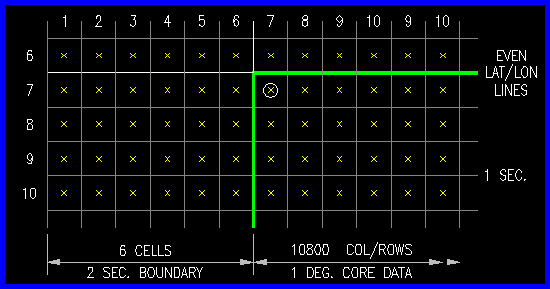
This program uses the dimensions for each 1 degree of latitude and longitude from the following web site.
www.movable-type.co.uk/scripts/latlong-vincenty.html
If you project points north it creates a trapezoid from the North West point selected. Rectangular
grids use the distance at the center of points selected for all E-W point distances. N-S point distances
are slightly different from file to file. It's not supposed to be perfect. Just close enough.
If you don't like these point definitions, you can write an elevation only comma separated (*.csv)
point grid or a binary (*.flt/*.hdr) file to define the points differently. The *.hdr file
defines the upper left point and the cellsize depends on the number of col / rows removed.
|
 Latest Update Dec 2, 2021
Latest Update Dec 2, 2021